Get Your 3D Printing Price Online in Seconds (Free Instant Quote)

<p>In today’s fast-paced world of 3D printing, speed is essential. Whether you’re a product designer working on a prototype, a hobbyist exploring new ideas, or a startup racing against deadlines, waiting for a 3D Printing price quote can be frustrating. The old method of sending files, waiting for responses, and negotiating prices just doesn’t cut it anymore. That’s where 3Ding comes in. As one of India’s leading 3D printing service providers, they’ve introduced an Instant Quote Tool that provides a 3D Printing price for your STL file in seconds. No more delays or back-and-forth emails. With this tool, you can … </p>
In today’s fast-paced world of 3D printing, speed is essential. Whether you’re a product designer working on a prototype, a hobbyist exploring new ideas, or a startup racing against deadlines, waiting for a 3D Printing price quote can be frustrating. The old method of sending files, waiting for responses, and negotiating prices just doesn’t cut it anymore. That’s where 3Ding comes in.
As one of India’s leading 3D printing service providers, they’ve introduced an Instant Quote Tool that provides a 3D Printing price for your STL file in seconds. No more delays or back-and-forth emails. With this tool, you can get your price and place an order in just a few simple steps, making the 3D printing process faster and more efficient than ever before.
In this blog, we’ll walk you through how you can instantly get your 3D printing price and place an order with ease, all in just a few minutes.
The Old Way of Getting 3D Printing Price (and Why It’s Painful)
The traditional method of getting a 3D printing price/quote has always been tedious. Here’s how it usually works:
1. Reach Out to the 3D Printing Service Provider:
As a customer, the first step is to find a 3D printing service provider. You typically reach out via email, fill out a form, or call them directly.
2. Provide STL Design Files:
Once you’ve made contact, the next step is to send over your 3D design files. Usually, these need to be in STL format, which is the standard for 3D printing.
3. Wait for a Response:
After submitting your design files, you wait for the provider to manually review them, calculate the cost of printing, and send a quote back. This process can take anywhere from a few hours to a few days, depending on how busy the company is.
4. Back-and-Forth Negotiations:
If there are any questions or revisions, you may need to go back and forth with the service provider to finalize the details. This adds even more time to the entire process.
5. Finalizing the Quote:
After everything is settled, you receive the final price, including the cost of materials, labor, shipping, and taxes. At this point, you can decide whether to proceed with the order or not.
How 3Ding’s Instant 3D Printing Price Tool Works
3Ding has reimagined the way people access 3D printing services. By providing an instant quote tool on their website, 3Ding enables users to upload their 3D design files and receive an immediate, accurate price, all without the usual delays. Here’s how it works:
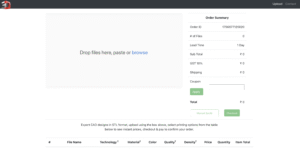
1. Upload Your STL File:
The first step is simple: visit the 3Ding upload page and upload your 3D design file in STL format. This is the most commonly used format for 3D printing and is easy to obtain from most CAD software.
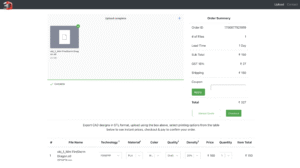
2. Configure Your Printing Options:
Once the file is uploaded, you’ll be presented with various printing options such as the type of 3D printer (e.g., FDM or SLA), material type (e.g., PLA, ABS, etc.), and resolution. You can customize these options based on your needs.
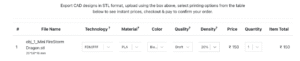
3. Get Your Price Instantly:
Within a minute or less, the tool will calculate the cost of 3D printing your design, taking into account the selected options, material usage, and any other relevant factors. You’ll immediately see the total price, no waiting for manual quotes.
4. Place Your Order:
If the price meets your expectations, you can simply proceed to checkout and place your order. 3Ding will handle the rest, printing and shipping your design according to the lead time provided in your quote.
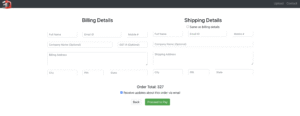
5. Request Manual Quote:
If you need assistance or a custom review, you can choose the Manual Quote option after uploading your STL file. A checkbox will appear, and just fill in your name, email, phone number, and any comments (optional), then hit Submit. One of 3Ding’s engineers will review your file for printability and, if needed, adjust the pricing accordingly.
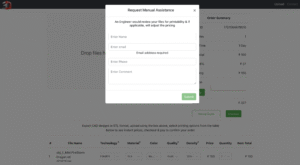
This instant pricing feature streamlines the entire 3D printing process, allowing you to focus on what matters most: bringing your ideas to life.
What You See in the 3D Printing Price Quote [3Ding]
Once you upload your design and select your preferences, the tool generates a detailed order summary with the following key information:
1. Order ID:
A unique identification number for your order, which helps in tracking and managing your print request.
2. Number of Files:
If you’ve uploaded multiple files, this will show how many separate designs are included in the quote.
3. Lead Time:
The estimated time required to complete your print job, typically measured in days. This gives you a clear idea of when to expect your finished product.
3. Subtotal:
The total cost of printing your design(s) before taxes, shipping, and any applicable discounts.
4. GST (18%):
The Goods and Services Tax (GST) applied to your order. In India, this tax is typically 18%, but it will be automatically calculated for you.
5. Shipping:
The cost of shipping your printed design to your address. This may vary based on the delivery method you select.
6. Coupon:
If you have any discount codes or coupons, you can apply them here to reduce the total price.
7. Final Price:
The total cost of your order, including all taxes, shipping, and any discounts. This is the final amount you will pay to confirm your order.
This transparency in pricing ensures that you’re always aware of what you’re paying for, with no hidden costs or surprises.
Why It’s a Game-Changer for Product Developers & Hobbyists
For engineers, product developers, hobbyists, and researchers, time is precious. The faster you can get your design printed, the faster you can iterate and improve your product. Here’s why 3Ding’s instant quote feature is a game-changer for your 3D printing service:
1. Saves Time:
No more waiting for manual quotes or engaging in lengthy email exchanges. With the instant quote feature, you receive all the necessary information within a minute, freeing up time for other tasks.
2. Faster Prototyping:
By providing quick access to pricing, engineers and designers can make decisions faster, speeding up the prototyping process. Whether you’re testing a single part or iterating on multiple designs, the time savings are significant.
3. Reduces Friction:
The instant price tool reduces the friction between the customer and the service provider. There’s no need for back-and-forth negotiations or unclear pricing — you get a straightforward, clear quote every time.
4. Easier Decision-Making:
With a transparent, instant quote, you can decide whether to proceed with your 3D printing order immediately, without needing to wait for approval or further communication.
Use Cases and Real-Life Scenarios
Let’s look at a few hypothetical examples to see how 3Ding’s instant quote feature benefits different types of customers:
1. A Startup Testing Multiple Prototypes
Imagine a startup developing a new gadget. They’ve created several prototype versions and need to evaluate them quickly. With 3Ding’s instant quote tool, they can upload all the STL files, instantly compare the printing costs, and decide which version to move forward with — saving valuable time in their product development cycle.
2. A Student Submitting a Last-Minute Project:
A student working on a last-minute engineering project can upload their design, get an instant quote, and have it printed and shipped in time for submission, all without the stress of waiting for manual quotes.
3. An Engineer Iterating on a Mechanical Part
An R&D engineer working on a mechanical assembly needs to test different design versions. With instant pricing feedback from 3Ding’s tool, they can quickly modify the design, re-upload the file, and understand how changes impact the cost — allowing for rapid design optimization.
4. A Hobbyist Printing Custom Game Accessories
A tabletop gaming enthusiast wants to print custom dice towers, miniature models, or terrain pieces. Instead of waiting for a quote, they can instantly see how much each design will cost to print, adjust the size or material if needed, and proceed with confidence.
5. A Drone Builder Experimenting with Frame Designs
A drone hobbyist working on a custom quadcopter frame wants to test multiple frame styles. By uploading various STL files to 3Ding’s platform, they can get instant pricing on each version, compare materials, and tweak the designs for weight, strength, and cost — all before placing an order.
6. An Artist Creating Custom Sculptures
An artist designing small sculptures or decorative pieces for sale or exhibition can use the tool to get real-time price estimates. It helps them manage production costs and scale their creative process without delays.
7. A Maker Designing DIY Components
DIY enthusiasts often need custom parts — from brackets and enclosures to knobs and adaptors. Instead of guessing the cost or waiting for a quote, makers can upload their file and get an instant estimate, helping them decide on materials and quantities before ordering.
Conclusion:
Ready to experience how easy 3D printing can be? Stop waiting for quotes and get an instant price today!
Simply upload your STL file to 3Ding’s Instant Quote Tool, configure your printing options, and get your 3D print priced instantly. No more waiting, no more hassle.
If you have any custom requirements or need bulk printing, feel free to contact us — we’re here to help with all your 3D printing needs
Stay Updated
Get the latest 3D printing tips, news, and exclusive content delivered to your inbox
We respect your privacy. Unsubscribe at any time.