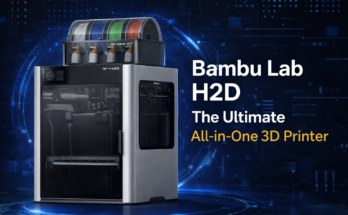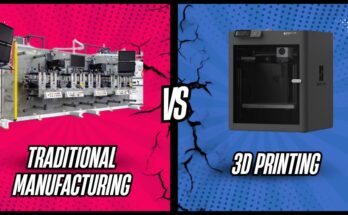3D printing is no longer just a tool for industrial engineers or tech enthusiasts. Thanks to rapid innovation and falling to affordable prices, 3D printers have become a powerful, hands-on technology for students, hobbyists, educators, small businesses, and professionals alike. Whether you’re prototyping a new invention, printing cosplay props, building 3D models for class, or launching a small manufacturing idea, there’s a 3D printer that fits your needs.
But here’s the catch: with hundreds of models available today, choosing the “best and most affordable” one can quickly get overwhelming. What specs matter most? What’s the difference between a ₹15,000 machine and a ₹1.5 lakh one? And where do you even buy a reliable 3D machine in India?
This blog will guide you through the basics of 3D printing, what to look for before buying, and provide a detailed, side-by-side comparison of the top 3D printers of 2025—all available through 3Ding, one of India’s most trusted 3D printing providers.
What is 3D Printing?
3D printing is a process of creating three-dimensional objects by building them layer by layer directly from a digital file using a machine known as a 3D printer. Unlike traditional manufacturing, which often involves cutting, molding, or subtracting material, 3D printing adds material only where needed. This additive manufacturing method enables complex shapes and customized designs that would be difficult or expensive to produce using conventional techniques.
How Does 3D Printing Work?
The most common type of 3D printing for consumers and educators is called Fused Deposition Modeling (FDM). Here’s a simplified breakdown of the FDM process:
1. Design:
First, you create or download a 3D model using CAD (Computer-Aided Design) software or find ready-made designs from online libraries. These 3D models are usually saved in file formats like STL, OBJ, or G-code, which are compatible with most 3D printers.
2. Slicing:
The 3D model is then converted into thin horizontal layers using slicing software. This generates a set of instructions (G-code) that guides the printer on how to create each layer.
3. Printing:
The printer heats a plastic filament (commonly PLA, PETG, ABS, etc.) to a semi-liquid state and extrudes it through a nozzle. The nozzle moves precisely to lay down the melted material layer by layer on the build plate.
4. Cooling and Solidifying:
Each layer cools and solidifies quickly before the next layer is added, gradually forming the complete object.
If you’re looking for ready-to-print 3D models, popular websites like MakerWorld 3D and Cults3D offer thousands of free and paid designs across various categories — from prototypes and tools to hobbyist models and cosplay parts. These resources are great starting points for beginners and pros alike.
Types of 3D Printing Technologies
While FDM is the most popular and affordable 3D printer for beginners and educational purposes, other 3D printing technologies include:
-
Resin (SLA/DLP):
Uses liquid resin cured by light for high-detail prints, ideal for miniatures and jewelry, but typically more expensive and complex. Although SLA printing offers higher resolution, It can be quite messy as the resin needs to be handled with care. -
Selective Laser Sintering (SLS):
Uses lasers to fuse powdered materials, mainly used in industrial and commercial applications. Metals are printed using this technology, and the machinery and raw materials involved in this process are quite expensive.
This blog focuses on FDM printers, as they offer the best balance of cost, ease of use, and material versatility for most users.
Common Materials Used in FDM Printing
-
PLA (Polylactic Acid):
The easiest and most beginner-friendly 3D filament is made from plant starch, which is biodegradable and available in many colors. -
PETG (Polyethylene Terephthalate Glycol):
PET-G 3D Filament is stronger and more flexible than PLA 3D filaments, making it great for functional parts. This is a common plastic that you might use in your day to day. -
ABS (Acrylonitrile Butadiene Styrene):
ABS filaments are Durable and heat-resistant but require controlled printing conditions. Suitable for functional parts and outdoor use. -
TPU (Thermoplastic Polyurethane):
TPU filaments are Flexible and rubber-like 3D filaments, perfect for parts that need elasticity. -
Nylon, Carbon Fiber Reinforced (PA-CF):
Used for advanced, high-strength applications.
Why is 3D Printing So Popular?
3D printing is transforming how you prototype, create, and learn. Its accessibility means anyone with a 3D printer can design and produce custom objects tailored precisely to their needs—from engineers testing new inventions to students exploring STEM concepts, hobbyists bringing imagination to life, and educators revolutionizing hands-on learning.
Common 3D Printer Usage:
3D printing is a powerful tool across industries, hobbies, and education. From rapid prototyping in engineering to creative projects at home, here’s how people are using 3D printers today:
1. Prototypes and Product Design:
Engineers, designers, and startups rely on 3D printers for rapid prototyping—the process of creating functional or visual models to test design concepts. Instead of outsourcing to a machine shop and waiting days or weeks, you can go from idea to physical part in just hours. This dramatically reduces product development time and cost. Want to test how a new phone case feels in your hand? Print it overnight and iterate on the design by morning.
Used by:
Product designers, engineering teams, startups, inventors
Materials typically used:
PLA, PETG, ABS, Nylon
2. Tools, Jigs & Fixtures
3D printers are also used to create custom tools and workshop aids—like jigs for holding parts during assembly, calibration blocks, or tool holders. Manufacturers and tinkerers alike benefit from being able to print task-specific components without needing a full workshop or CNC machine.
Used by:
Small manufacturing units, technicians, and maker spaces
Materials typically used:
PETG, ABS, PA-CF (carbon fiber infused)
3. Hobby Models, Cosplay & Custom Builds
From action figure miniatures to full-blown cosplay armor, hobbyists love the creative freedom 3D printing offers. You can print your own DnD characters, RC car parts, drone accessories, or even anime-inspired helmets. Combined with post-processing like sanding, painting, etc., your imagination is the only limit.
Used by: 4
Cosplayers, makers, hobbyists, DIYers
Materials typically used:
PLA, TPU (for flexible parts), PETG
4. Educational Tools & STEM Learning
3D printing is transforming classrooms by bringing abstract concepts to life through tangible models. Teachers can print anatomical parts, geometric solids, molecular structures, or even historical artifacts. This hands-on learning approach enhances student engagement, especially in science, math, and engineering.
Used by:
Schools, colleges, educators, STEM labs
Materials typically used:
PLA (safe, easy to print)
5. Household Items & Everyday Fixes
Need a missing cabinet knob or a custom phone stand? 3D printing lets you make functional everyday items at home. Websites like Thingiverse and Printables offer thousands of free files for practical prints, saving you trips to the store.
Used by:
Home users, DIYers
Materials typically used:
PLA, PETG
Affordable 3D Printers to Buy in 2025: Expert Selections from 3Ding
1. Bambu Lab 3D Printers – Affordable 3D Printers
a) Bambu Lab A1 Mini

Pros:
-
Compact footprint, perfect for desktops and small workspaces.
-
High-speed CoreXY motion system delivering fast prints (~500 mm/s).
-
Supports a wide range of filaments, including PLA, PETG, TPU, and ABS.
-
User-friendly touchscreen UI with WiFi connectivity.
-
Auto bed leveling and filament detection for hassle-free printing.
Cons:
Small build volume (128 × 128 × 128 mm) limits the size of prints.
Single extruder restricts multi-material or colour printing.
Why We Chose Bambu Lab A1 Mini:
Bambu Lab A1 Mini is ideal for beginners and educators needing a compact, fast, and reliable 3D printer that fits in limited spaces without compromising print quality, yet affordable 3D printers available in the market.
Who Is It For?
-
Students and educators with limited workspace.
-
Hobbyists focused on small, detailed prints.
-
Beginners want a plug-and-play experience.
Specs & Configuration:
|
Feature |
Specification |
|
Build Volume |
128 × 128 × 128 mm |
|
Printing Speed |
Up to 500 mm/s |
|
Nozzle Temperature |
Up to 260 °C |
|
Nozzle Diameter |
0.4 mm |
|
Extruder |
1 |
|
Motion System |
CoreXY |
|
Connectivity |
WiFi, USB |
|
Auto-Leveling |
Yes |
|
Supported Materials |
PLA, PETG, TPU, ABS |
b) Bambu Lab A1 Combo

Pros:
-
Bambu Lab A1 includes all features of A1 Mini plus a filament dry box and multi-material feeder.
-
Supports multi-material color printing with up to 4 filament inputs.
-
Maintains compact design but offers more versatility.
-
High-speed CoreXY system with precise prints.
Cons:
-
Slightly higher cost than the A1 Mini.
-
Still limited build volume (128 × 128 × 128 mm).
Why We Chose Bambu Lab A1 Combo:
Bambu Lab A1 is the best and affordable 3D printers by Bambu Lab for users wanting a compact but flexible 3D printer capable of multi-material/colour prints, making it suitable for creative projects and educational purposes.
Who Is It For?
-
Hobbyists exploring multi-material prints.
-
Educators and students with diverse printing needs.
-
Small business owners are creating prototypes with varied materials.
Specs & Configuration:
|
Feature |
Specification |
|
Build Volume |
128 × 128 × 128 mm |
|
Printing Speed |
Up to 500 mm/s |
|
Nozzle Temperature |
Up to 260 °C |
|
Nozzle Diameter |
0.4 mm |
|
Extruder |
1 (with multi-material feeder) |
|
Motion System |
CoreXY |
|
Connectivity |
WiFi, USB |
|
Auto-Leveling |
Yes |
|
Supported Materials |
PLA, PETG, TPU, ABS |
c) Bambu Lab P1S

Pros:
-
Bambu Lab P1S has a larger build volume (256 × 256 × 256 mm).
-
CoreXY motion system for ultra-fast printing (up to 500 mm/s).
High-temperature hot end supporting engineering-grade filaments. -
The sleek touchscreen interface and cloud connectivity.
-
Automatic bed leveling and filament sensors.
Cons:
-
Single extruder limits multi-material prints.
-
Premium price point for enthusiasts and presumer.
Why We Chose Bambu Lab P1S:
Bambu Lab P1S is a balanced, high-speed, and affordable 3D printer that is perfect for serious hobbyists and small businesses requiring speed without sacrificing quality.
Who Is It For?
-
Advanced hobbyists and presumer.
-
Startups and small businesses.
-
Educators teaching advanced 3D printing.
Specs & Configuration:
|
Feature |
Specification |
|
Build Volume |
256 × 256 × 256 mm |
|
Printing Speed |
Up to 500 mm/s |
|
Nozzle Temperature |
Up to 300 °C |
|
Nozzle Diameter |
0.4 mm |
|
Extruder |
1 |
|
Motion System |
CoreXY |
|
Connectivity |
WiFi, USB |
|
Auto-Leveling |
Yes |
|
Supported Materials |
PLA, PETG, TPU, ABS, Nylon, Carbon Fiber |
d) Bambu Lab X1 Carbon

Pros:
-
Bambu Lab X1 Carbon is the flagship model with a large build volume and multi-material/color printing.
-
CoreXY motion system with super-fast speeds (up to 500 mm/s).
-
Enclosed frame for high-temp materials like carbon fiber.
-
Advanced auto-leveling, filament sensors, and onboard camera.
-
High precision with hardened steel nozzles for abrasive filaments.
Cons:
-
High price point targeting professionals and serious enthusiasts.
-
Large size requires dedicated space.
Why We Chose Bambu Lab X1 Carbon:
Bambu Lab X1 Carbon is the ultimate printer for professional use, delivering speed, precision, and multi-material versatility for demanding workflows.
Who Is It For?
-
Engineers and small manufacturers.
-
Advanced hobbyists and presumer.
-
Educators with professional lab setups.
Specs & Configuration:
|
Feature |
Specification |
|
Build Volume |
256 × 256 × 256 mm |
|
Printing Speed |
Upto 500 mm/s |
|
Nozzle Temperature |
Up to 300 °C |
|
Nozzle Diameter |
0.4 mm |
|
Extruder |
1 (with multi-material option) |
|
Motion System |
CoreXY |
|
Connectivity |
WiFi, USB |
|
Auto-Leveling |
Full automatic |
|
Supported Materials |
PLA, PETG, TPU, ABS, Nylon, Carbon Fiber |
2. Creality 3D Printers – Reliable & Affordable
a) Creality K1 SE

Pros:
-
Creality K1 SE is a CoreXY system that delivers fast prints up to 500 mm/s.
-
The die-cast aluminum frame ensures stability.
-
User-friendly touchscreen with easy controls.
-
Automatic bed leveling and filament detection.
Cons:
-
Single extruder, no multi-material option.
-
Some firmware bugs have been reported, but updates improve stability.
Why We Chose Creality K1 SE:
An affordable CoreXY 3D printer offering professional speeds and quality, suitable for users looking to upgrade from basic Cartesian printers.
Who Is It For?
-
Hobbyists upgrading their setup.
-
Educators need reliable, fast printing.
-
Entry-level presumer.
Specs & Configuration:
|
Feature |
Specification |
|
Build Volume |
256 × 256 × 256 mm |
|
Printing Speed |
Up to 500 mm/s |
|
Nozzle Temperature |
Up to 300 °C |
|
Nozzle Diameter |
0.4 mm |
|
Extruders |
1 |
|
Motion System |
CoreXY |
|
Connectivity |
WiFi, USB |
|
Auto-Leveling |
Yes |
|
Supported Materials |
PLA, ABS, PETG, TPU |
b) Creality Hi Combo 3D Printer

Pros:
-
Creality Hi 3D Printer has a large build volume (300 × 300 × 350 mm).
-
The combo kit includes a printer and a filament dryer box.
-
Smart features like auto bed leveling and filament run-out sensor.
-
Quiet operation with silent stepper drivers.
Cons:
-
The Cartesian motion system limits max speed (~150 mm/s).
-
No multi-material support.
Why We Chose Creality Hi Combo:
Creality Hi 3D printer is a great all-in-one solution for semi-pro users and educators who need large, quality prints with smart features included.
Who Is It For?
-
Educators and institutions.
-
Semi-professionals and small businesses.
-
Hobbyists need a larger print volume.
Specs & Configuration:
|
Feature |
Specification |
|
Build Volume |
300 × 300 × 350 mm |
|
Printing Speed |
Up to 150 mm/s |
|
Nozzle Temperature |
Up to 300 °C |
|
Nozzle Diameter |
0.4 mm |
|
Extruder |
1 |
|
Motion System |
Cartesian |
|
Connectivity |
WiFi, USB |
|
Auto-Leveling |
Yes |
|
Supported Materials |
PLA, ABS, PETG |
c) Creality Ender-3 V3 SE

Pros:
-
Creality Ender 3 V3 SE is a very affordable entry-level 3D printer.
-
Large community support and numerous upgrades are available.
-
Improved user interface and quiet operation.
-
Easy assembly and maintenance.
Cons:
-
Manual bed leveling.
-
Limited connectivity (USB only).
-
No enclosure, so less suitable for ABS or high-temp materials.
Why We Chose Ender-3 V3 SE:
Creality Ender 3 V3 SE is the go-to budget printer for beginners, offering solid performance and upgradability at a very low cost.
Who Is It For?
-
Beginners and students.
-
Hobbyists on a budget.
-
Makers exploring 3D printing basics
Specs & Configuration:
|
Feature |
Specification |
|
Build Volume |
220 × 220 × 270 mm |
|
Printing Speed |
Up to 180 mm/s |
|
Nozzle Temperature |
Up to 260 °C |
|
Nozzle Diameter |
0.4 mm |
|
Extruder |
1 |
|
Motion System |
Cartesian |
|
Connectivity |
USB |
|
Auto-Leveling |
Manual |
|
Supported Materials |
PLA, PETG |
3. Elegoo 3D Printers – High-Precision Resin & FDM 3D Printers
a) Elegoo Neptune 4
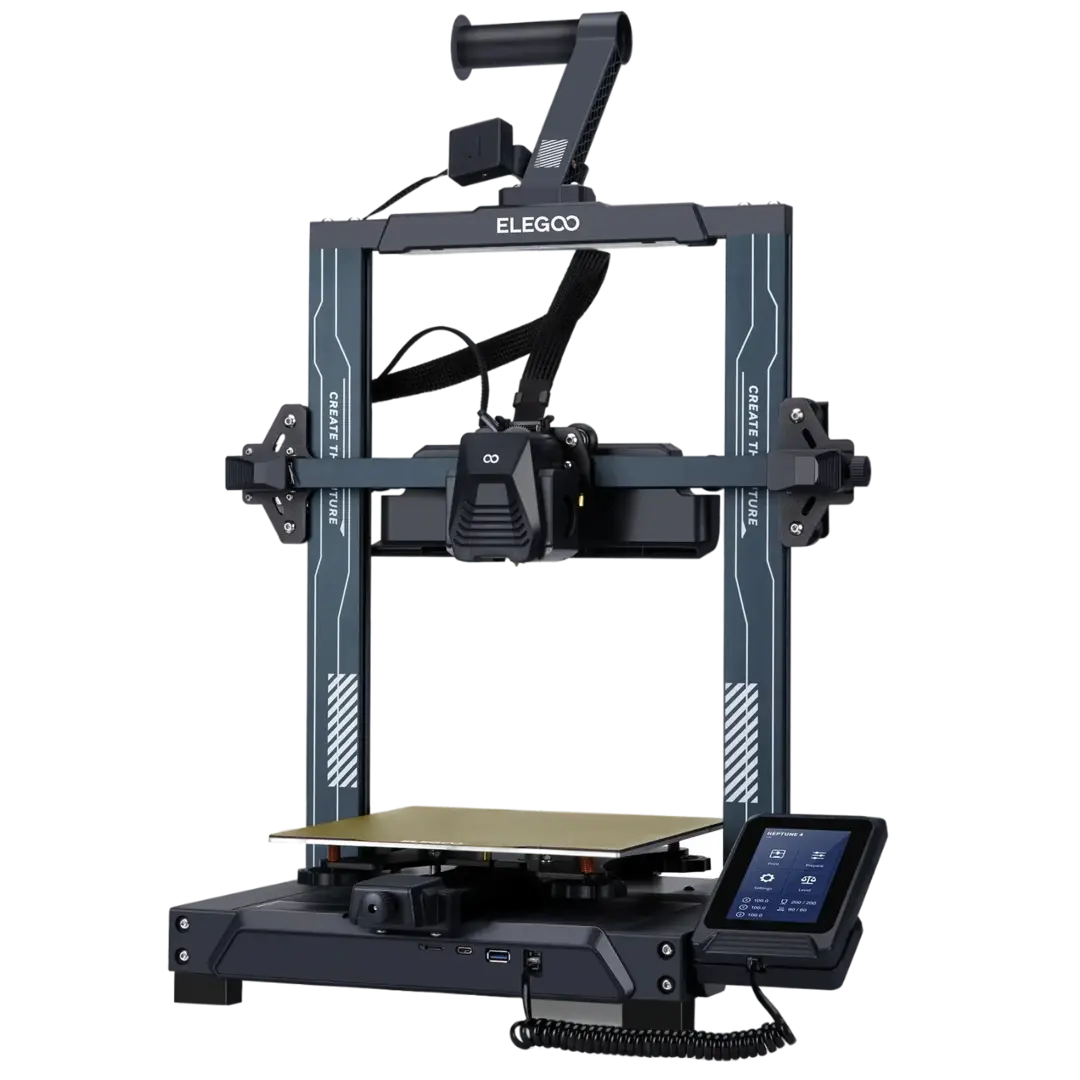
Pros:
-
Elegoo Neptune 4 has a large build volume (400 × 400 × 450 mm).
-
Supports Klipper firmware for advanced motion control and speed.
-
Direct drive extruder for flexible filaments.
-
High-temp nozzle (up to 300 °C).
-
Automatic bed leveling and filament run-out sensor.
Cons:
-
A large footprint requires space.
-
Klipper setup may be complex for beginners.
-
No enclosure included.
Why We Chose Elegoo Neptune 4:
Elegoo Neptune 4 is a perfect choice for makers needing large prints and advanced firmware options, combining flexibility with professional features.
Who Is It For?
-
Professionals and advanced hobbyists are printing large models.
-
Educators need large-scale models.
-
Makers want advanced firmware like Klipper.
Specs & Configuration:
|
Feature |
Specification |
|
Build Volume |
400 × 400 × 450 mm |
|
Printing Speed |
Up to 500 mm/s |
|
Nozzle Temperature |
Up to 300 °C |
|
Nozzle Diameter |
0.4 mm |
|
Extruders |
1 (Direct Drive) |
|
Motion System |
Cartesian |
|
Connectivity |
WiFi, USB |
|
Auto-Leveling |
Manual |
|
Supported Materials |
PLA, ABS, PETG, TPU, ASA, Nylon |
Why Buy 3D Printers from 3Ding?
If you’re looking to buy a 3D printer in India, 3Ding is one of the most reliable and experienced sellers in the country. We have been in the 3D printing space for over a decade, serving thousands of customers, including hobbyists, professionals, schools, and large businesses.
At 3Ding, we offer a wide range of popular and tested 3D printers—including models from Bambu Lab, Creality, Elegoo, and others. Every printer listed on our platform is carefully selected, tested, and supported by our in-house technical team.
Why choose 3Ding for Affordable 3D Printers?
– Expert guidance before and after purchase
– Fast shipping anywhere in India
– Easy access to spare parts and upgrades
– Local support for installation, maintenance, and training
– Optional setup and warranty services
We don’t just sell printers—we help you succeed with them. Whether you’re starting your 3D printing journey or looking to upgrade your setup, 3Ding gives you the right tools, the right support, and the confidence to print without worry.
|
Model |
Build Volume |
Max Speed |
Nozzle Temp |
Auto-Leveling |
Multi-Color |
Best Use Case |
Price Range |
|
Bambu X1 Carbon |
256³ mm |
500 mm/s |
300 °C |
✓ |
✓ |
Professionals |
Premium |
|
Bambu P1S |
256³ mm |
500 mm/s |
300 °C |
✓ |
(AMS) |
Hobbyists/Schools |
High |
|
Bambu A1 Mini |
180³ mm |
500 mm/s |
300 °C |
✓ |
– |
Beginners |
Mid |
|
Bambu A1 Combo |
256³ mm |
500 mm/s |
300 °C |
✓ |
✓ (AMS Lite) |
Hobbyists |
Mid-High |
|
Creality K1 SE |
220³ mm |
600 mm/s |
300 °C |
✓ |
– |
Speed Fans |
Mid |
|
Creality Hi Combo |
260³ mm |
500 mm/s |
300 °C |
✓ |
– |
Semi-Pros/Education |
Mid |
|
Creality Ender 3 V3 SE |
220³ mm |
250 mm/s |
260 °C |
✓ |
– |
Beginners |
Budget |
|
Elegoo Neptune 4 Max |
420³ mm |
500 mm/s |
300 °C |
✓ |
– |
Large Prints |
Mid-High |
|
Elegoo Centauri Carbon |
256³ mm |
500 mm/s |
320 °C |
✓ |
– |
Industrial Use |
High |
Conclusion:
Choosing the right and affordable 3D printers depends on what you want to create and how often you’ll use them. If you’re just getting started, beginner models like the Bambu Lab A1 mini, Creality Ender 3 V3 SE, or Elegoo Neptune 4 are great for learning and small projects.
If you’re a hobbyist or someone who prints often, go for a faster and more advanced machine like the Elegoo Centauri Carbon, or BambuLab P1S—these give better quality and save a lot of time.
For professionals, educators, or businesses, we recommend high-end options like the Bambu Lab X1 Carbon AMS Combo or Bambu Lab H2D AMS Combo. These are powerful, feature-packed printers with AI functionality made for serious work like prototyping, batch production, or complex prints.
Still not sure which one to choose? Our team at 3Ding is here to help. We offer genuine 3D machines, expert advice, and full support after your purchase.
Visit 3Ding.in or talk to us directly—we’ll help you pick the perfect printer based on your needs.